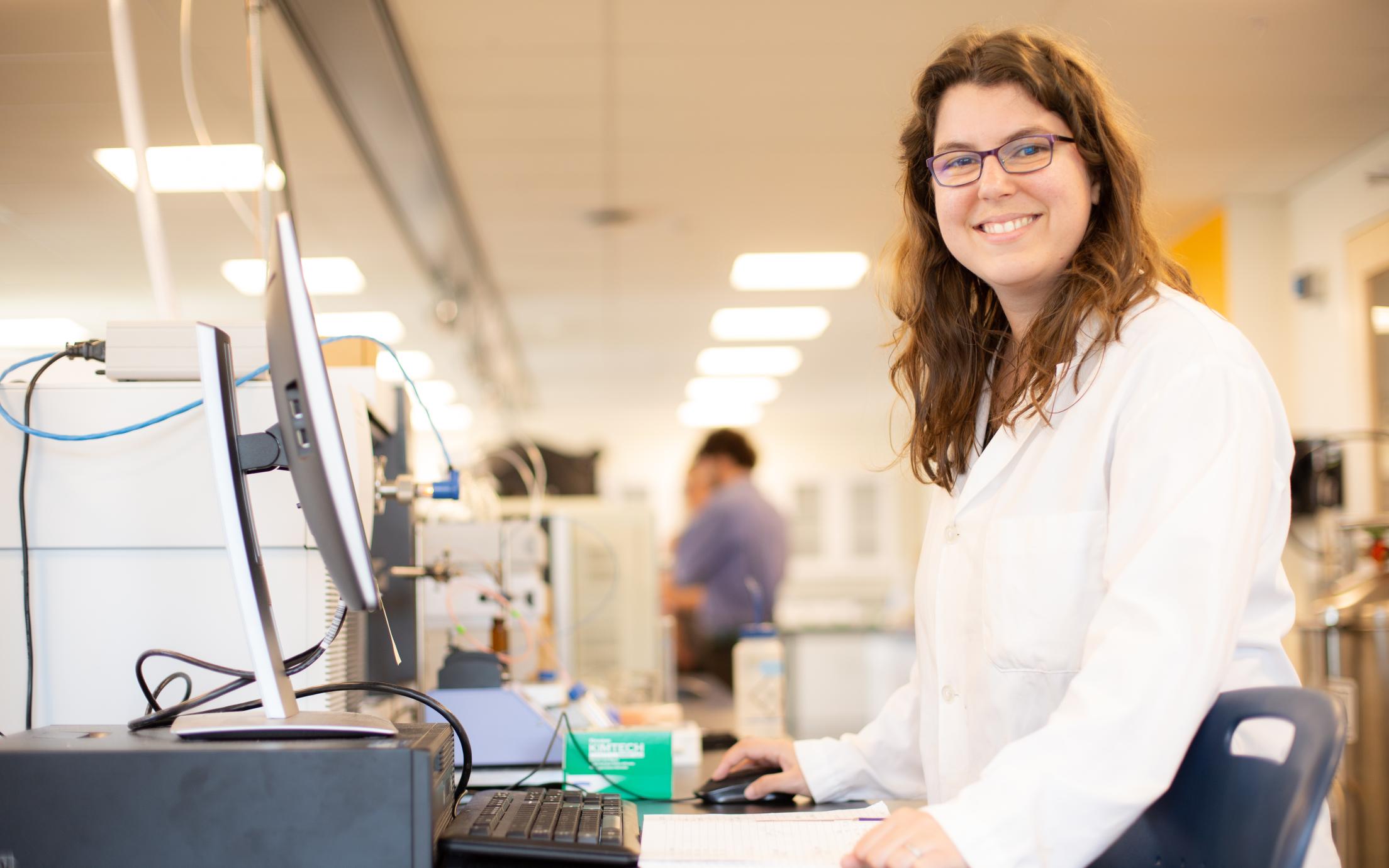This will vary from instructor to instructor, or technician. While you are welcome pop by the Physics building to drop into the lab or knock on your instructors’ doors, it is best to check with your availability first. To help centralize information about how to contact your instructors (or CSCI Technicians), what their office hours are (which are normally posted on our office doors), and where to access information about your courses, the CSCI Faculty page is updated for each term. Each instructor’s and technician's listing includes:
- a link to their home web page (or VIU Learn if that is their main landing point)
- office hours (being updated as we all return from our leave, so be patient)
- email address (our main form of communication)
Instructors in the Department of Computer Science will host information about your courses on either their CSCI webpage, or VIU Learn. Your course page(s) will include important information, like:
- Course Syllabus
- Assignments and due dates
- Links to course resources like video lectures
You can find a link to your instructor’s course pages on the CSCI Faculty Page.
If your instructor is using VIU Learn, and you need help accessing VIU Learn, VIU’s Centre for Innovation and Excellence in Learning has great resources to get you started:
Per preference of each faculty member, office hours may be hosted via in-person, or online, or both. Please check with your instructor for their preference and availability. For best results, please let them know ahead of time that you’d like to meet during office hours including what date and time to set up a meeting.
Your Computer Science courses at VIU may be offered in-person, online, or both. Make sure you have all the tools and technology you need to succeed.
VIU’s IT Service Desk has put together a helpful Tech Guide for all VIU Students, which includes how to access free resources (like Microsoft Office 365), how to set up your VIU email, and much much more. The IT Service Desk is also there to assist you with issues.
For general help with accessing all services on campus, see the VIU Technology website.
For help accessing CSCI Servers from home, please see Linux Accounts, below.
The Computer Science Department’s (Tutorials page) includes a link to Dave’s Tech Notes page, and instructions on setting up and using GIT for assignment submission.
Where do I get CSCI tech help if I’m stuck?
Merlin (Computer Science Technician)
At the start of term, your best source of help will be Merlin (his email etc. is on the Faculty page). Merlin can help with things like:
- Resetting your CSCI password if you’ve forgotten it
- Problems connecting to CSCI servers
The Help Centre
A few weeks into the term, we will have three Help Centre students who can help with things like:
- Being stuck on a first year lab
- Simple tech questions (linux related, debugging, resetting your cache)
The Help Centre will be available at posted times on Discord for quick problems (you’ll get a Discord invite in from your instructor(s)). If you’d like to chat privately (instead of airing your dirty laundry for all to see, how embarrassing!) you can ask them to start a private chat on Discord. You can also request a video chat if you need to share your screen (like, you’re REALLY stuck). Discord supports video chats.
CSCI Discord Server
Our super-duper Discord admins will also create specific Discord channels for each of our courses, where you can ask your instructors and classmates questions. Please use email for serious/timely issues, as not all instructors will check Discord frequently.
Computing systems used by CSCI faculty and students include:
- otter (GNU/Linux)
- pupN in 315-102 (GNU/Linux)
- cubN in 315-115 (GNU/Linux)
- kitN in 315-215 (GNU/Linux)
Users of the above systems are subject to VIU's Use of Information Technology (Policy 45.01). In addition, users are subject to the following Lab and Computer Usage rules.
Computer Science students have access to servers running GNU/Linux. Linux accounts will be issued to students registered in courses requiring such access.
New information for Fall 2020:
New to the Department?
- If you’re registered in CSCI 160, you instructor will go over accessing our servers during the first labs
Returning Students:
- If you need a refresher on how to access our servers there is help to be found on Dave’s Tech Notes Page
Printing
Printing is unavailable for Fall 2020 online instruction.
Two laser printers are available in Building 315 Rooms 102 and 115. The printer in Room 102 is called csci-lq. The printer in Room 115 is called csci-lqa.
PC Labs
IT Services operates a number of PC labs on campus running MS Windows. A complete listing is available on the VIU Classroom Technology page.
For up to date information about what physical computer labs are available during Hybrid Delivery, please see the IT Service Desk Page.
Computer Science Teaching Labs
Computer Science has two main teaching labs:
- The First Year Lab is in Building 315 Room 102
- It is used to deliver CSCI 160 and CSCI 161.
- The System Lab is in Building 315 Room 115
- It is used to deliver several Systems Courses, including CSCI 261, CSCI 355, and CSCI 360.
Physical access to these labs is unavailable for Fall 2020 online instruction. However, you can directly access machines in this lab using ssh or x-forwarding. For more information, please see Dave’s Tech Notes page.
Computer Science Project Lab
This lab is located in Building 315 Room 215. It has an evolving hardware/software configuration that facilitates various courses and on-going projects in the Computer Science department.
Physical access to these labs is unavailable for Fall 2020 online instruction. However, you can directly access machines in this lab using ssh or x-forwarding. For more information, please see Dave’s Tech Notes page.
Off-Campus Access
See the VIU Technology website.
New information for Fall 2020, Spring 2021
Card key access is not available while the CSCI department is operating online.
Computer Science students can gain access to CSCI labs in the Physics Building (B315) using their VIU student card.
Note: Students are no longer required to purchase the white proximity card-keys for access to CSCI labs. However you must have a VIU student card that is newer than January 1, 2020 (yes 2020).
Different Levels of Access
There are two levels of access:
Level 1
Doors: Building 315 Room 102 and the north-end ground floor entrance.
Access: 8am to 10pm 7 days a week including weekends and holidays. Students registered in the following CSCI courses are eligible for Level 1 access:
160, 161, 162, 171, 172, 173
Level 2
Includes Level 1 access and:
Doors: Building 315, Room 115 and Room 215
Access: 8am to 10pm, 7 days a week including weekends and holidays.
Students registered in the following CSCI courses are eligible for Level 2 access:
251, 260, 261, 265, 310, 311, 320, 322, 330, 331, 340, 355, 360, 365, 370, 375, 405, 420, 422, 435, 454, 460, 461, 485
Process
- Students are no longer required to purchase the white proximity card-keys for access to CSCI labs.
- Spring 2021: If you have been approved for CSCI lab access you will be notified and your VIU student card will be enabled as part of the approval process.
Computer Science students are subject to the following Lab and Computer Usage rules. In addition, all computer users at VIU are subject to VIU's Use of Information Technology Policy.
Lab Usage
- You will not bring food or drink into the labs.
- You will not allow unauthorized individuals to enter locked labs.
- You will not conduct yourself in a manner disruptive to the use of the lab by others.
- You will not take any action to circumvent lab security e.g. propping open of doors, tampering with security cables.
- You will only use equipment designated for your use.
- You will use this computing resource only for course work and for non-course related computing of an educational nature e.g. exploring the internet for materials related to but not strictly required in Computer Science courses. In the latter case, you must relinquish the computer to a student waiting for a machine on which to do courseworks.
Computer Usage
- You are responsible for all activity on your account.
- You will not tamper with the operating system security or accounting nor disguise your identity while using the system.
- You will not permit any other individual to use your account.
- You will not interfere with other users nor attempt to obtain access to another account.
- You will not permit processes to accumulate excessive amounts of compute time or resources.
- You will not modify the system configuration (e.g., xterm configuration) or install or save software other than programs you create or install as part of your course work.
- You will not broadcast messages on any of VIU's systems. You will not write (anonymously or otherwise) on another user's screen.
- You will not use your computing privileges for commercial gain.
- Centre For Innovation and Excellence in Learning - learning tools and resources
- Faculty Tech Guide
- Stressed out?
- Sci-Tech Helpful Links (password protected)