How can I pay my student tuition, deposit and fees?
Student credit and non-credit tuition, deposit and fees can be paid in the following manner:
Payment options
Preferred payment method for students
Vancouver Island University has partnered with PayMyTuition for tuition and fees payments. With PayMyTuition, you can pay your tuition and school-related invoices from any bank, in any country in any currency at better than bank exchange rates. PayMyTuition is fast, simple, and cost effective.
Make a payment within Canada
In your My Student Record portal you can access PayMyTuition to pay your tuition and fees from any Canadian bank. Please refer to the table below for a list of payment options and when you can expect to see your payment reflected in your PayMyTuition Payment Center:
| Payment method | Estimated time for payment confirmation |
|---|---|
| Online bill payment | 1 to 2 business days |
| Credit card (Visa, MasterCard, American Express) | Same business day |
| Visa debit and MasterCard debit | Same business day |
| Pre-authorized debit (PAD) from your bank account | 1 to 3 business days |
A 2.5% non-refundable convenience fee will be added to all credit card (Visa, Mastercard), Visa debit or MasterCard debit payments. The non-refundable convenience fee for American Express is 3.75%.
How to make yourpayment
- Sign into your My Student Record portal.
- From the navigation panel, select the “Finances” tab:
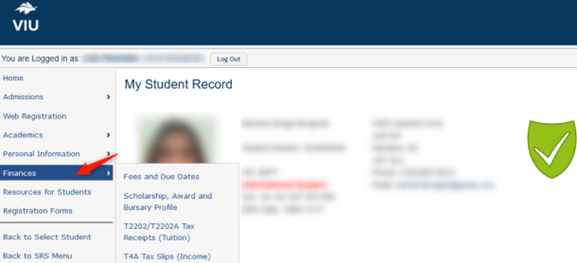
- Then "Fees and Due Dates":
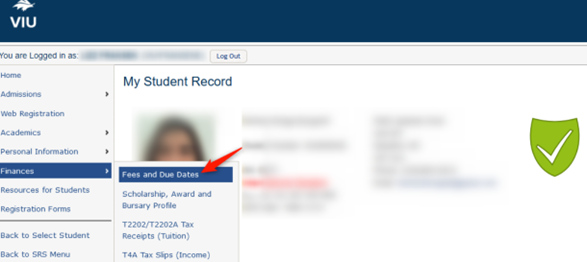
- To initiate your payment, adjust your Payment Amount if needed, then select “Pay Now: Canadian Currency” to be redirected to the PayMyTuition payment portal:
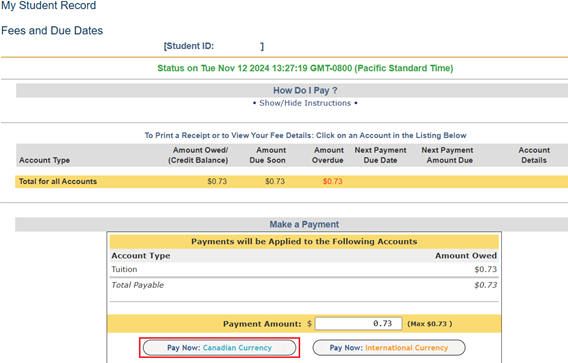
Make a Payment Outside of Canada
If you are an international student, you can pay your tuition and fees from any bank, in any country, in any currency at a better rate than bank exchange rates, directly from your My Student Record portal. International payment options include:
| Payment method | Estimated time for payment confirmation |
|---|---|
| Bank transfers | 2 to10 business days (varies depending on the country) |
| Debit and Credit cards in your home currency | 2-3 business days |
| eWallet payments | 2 to 3 business days |
| Plus, other local options (if available) | 2 to 3 business days |
Anticipated timelines vary depending on the country.
How to make an international payment
- Sign into your My Student Record portal.
- From the navigation panel, select the “Finances” tab:
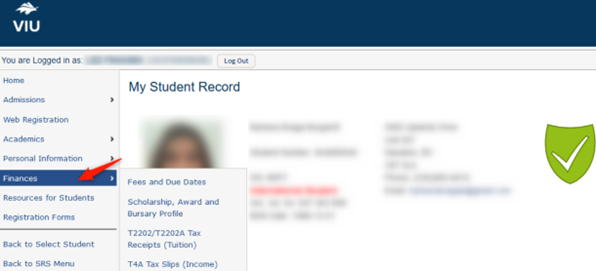
- Then "Fees and Due Dates":
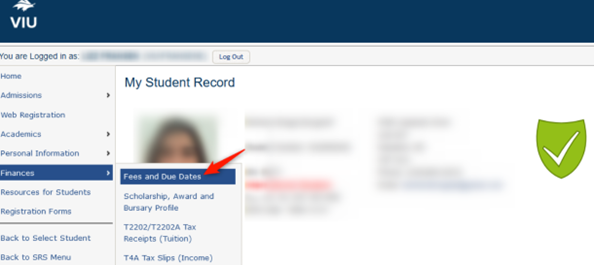
- To initiate your payment, adjust your Payment Amount if needed, then select “Pay Now: International Currency” to be redirected to the PayMyTuition payment portal:
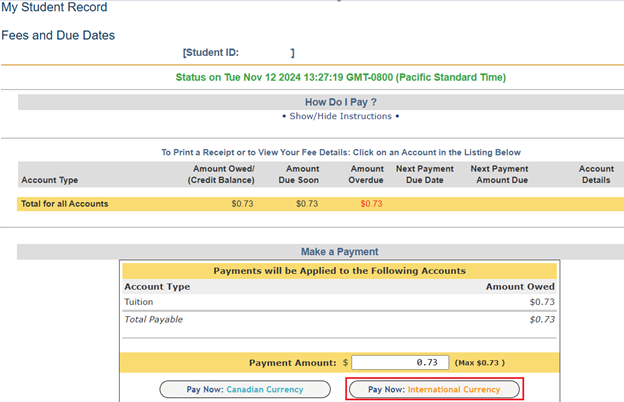
How to make an international payment step-by-step PDFs
- English
- French
- Spanish
- Portuguese
- Vietnamese
- Japanese
- Korean
- Traditional Chinese / Simplified Chinese
- Arabic
- Punjabi
- Hindi
- Farsi
- Turkish
- German / Bernese German
- Swedish
- Dutch
Paying on behalf of a student?
You can click on the button below to be redirected to Vancouver Island University’s portal selection page. You will need to select the correct portal to initiate your payment from your desired country.
Note: Payers must have the students’ registered student ID to create and fund a payment to Vancouver Island University on their behalf.

Additional Information on PayMyTuition
• Frequently Asked Questions
• PayMyTuition’s Rate Guarantee for International Payers
Payment tips
- Be aware of the processing times for each payment method. If you need to pay your fees immediately, please select one of the immediate payment options.
- You can receive email confirmations or SMS alerts from PayMyTuition when your payment has been processed. If there is further action to be made on your payment, you will also receive notifications noting next steps with PayMyTuition.
- You may want to save a copy of the payment at the time of payment. VIU cannot access or print this receipt for you.
PayMyTuition customer support information
Call 1.855.663.6839 (toll-free) or through one of their local country contact numbers. You can also reach PayMyTuition Support at support@paymytuition.com or through their support page.
No matter what time zone you are in, you will have a dedicated customer support team available to you through live chat, email and phone to answer any of your questions and help you make your payment.
Cheques, money orders or bank drafts should be made payable to "Vancouver Island University" in Canadian currency. To ensure that your account is correctly credited, you must print your Vancouver Island University nine digit student ID number and full name on the front of the cheque, money order or draft.
Mailed or drop off as follows:
Mail to
Vancouver Island University — Accounts Receivable
900 Fifth St, Nanaimo, BC Canada V9R 5S5
Drop box location
Main Campus Nanaimo - Cashier's Drop Box
Student Affairs Building 200,
Level three outside main double doors
Nanaimo, BC Canada V9R 5S5
View the Nanaimo Campus Map
We recommend that you use online banking method for payment, if this is not possible, we do accept cheques, money orders or bank drafts. The University is not responsible for mail service delivery, allow adequate time for mailed payments to reach the University. Postmarks on envelopes are not accepted as the received date. If a payment is received past the fee deadline indicated in your student record, interest and/or a late payment fee will be assessed.
For your protection, it is suggested that you use a trackable courier/postal service and for your protection keep the receipt. Once you have confirmation from the trackable courier that delivery has occurred to the University, allow 10 business days for the payment to show on your account. To check that the payment has been received, sign into your Online Student Record, select "Finances" from the menu on the left-hand side. Under account type Click on the account name for example Tuition or application fees. The payment should appear under “payment details”. A receipt button will appear to the right of a payment to allow you to be able to print a receipt if needed.
Formal sponsorship is based on a letter from the sponsoring organization committing to a legal contract with Vancouver Island University on behalf of the student. Please see Sponsoring a Student, for more information and VIU’s Application for Sponsorship.
Methods of payment not accepted or have limitations
Student tuition, deposits and fees payment method that are not accepted or have limitations include:
- Payment in Person: Not accepted
- Cash: Not accepted
- Credit Cards, Debit or Third Party Credit Cards: Are accepted via the PayMyTuition portal.
Frequently asked questions
Call or email the Central Cashier’s office at 250.740.6236 or email StudentFinance@viu.ca.
Yes, credit card payments can be made through the PayMyTuition portal.
For Canadian currency, a 2.5% non-refundable convenience fee will be added to all credit card (Visa, Mastercard), Visa debit or MasterCard debit payments. The non-refundable convenience fee for American Express is 3.75%.
For International currency, please contact PayMyTuition support.
No, it is not possible to pay tuition, deposits or fees in cash.
Yes, Visa debit and MasterCard debit payments can be made through the PayMyTuition portal.
No, however computer terminals are available in various areas of the University if you do not have access to a computer.
Yes, someone else can pay your balance.
If the person wishing to pay on your behalf has access to internet banking, they can set-up Vancouver Island University as one of their payees and use your Vancouver Island University nine digit student ID as the account number. Alternatively, you can visit the PayMyTuition portal directly to make a payment on behalf of a student. They will require your full name and nine digit student ID at the time of making the payment.
Yes, more than one person can make a payment towards your outstanding balance. If the persons wishing to pay on your behalf have access to internet banking, they each can set-up Vancouver Island University as one of their payees and use your Vancouver Island University nine digit student ID as the account number. As the student, you are responsible for coordinating the payments so that your account is not over- or under-paid.
Formal sponsorship is based on a letter from the sponsoring organization committing to a legal contract with Vancouver Island University on behalf of the student. Please see Sponsoring a Student for more information and VIU’s Application for Sponsorship.
In general, payments should appear on your account within 2-4 business days.
Students should check Financial Aid and Awards for information.
If you miss the fee deadline, a 5% late fee will be applied to your account. An additional 5% late fee will be charged on any outstanding balances later in the term based on the deadlines outlined on Registration Fees. Overdue accounts will be subject to holds, which will restrict certain university privileges, such as registration for future terms and access to transcripts and parchments. If your account is not paid in full by the end of the semester, you will be removed from future semester courses and blocked from registering until the outstanding balance is resolved.
To allow for various processing times from financial institutions, it is recommended that payment is initiated 5 to 7 business days before the deadline.
